How do you react to more than hundred spam comments on your WordPress blog dashboard? I know it is a bang-your-head-on-the-wall moment as you can’t do anything other than moving each of them to trash or flag them as spam. The situation gets even worse if you have enabled auto approval option.
So, you have to make sure that every spam comment does go into spam folder so as it will make no discomfort to your visitors who send their eyes down below to the comment section.
Best Ways to Avoid Comment Spam in WordPress
Here I am going to share some plugins and best practices that help you avoid spam comments in WordPress. The plugins mostly flag irrelevant comments as spam while the other actions I have listed down below makes sure that no spam comments are being submitted.
Are you ready to explore best ways to avoid comment spam in WordPress? Here we go.
#1. Install Akismet

Akismet is a WordPress plugin available for free on the repository. Actually, you don’t need to install this one as it comes pre-installed with every WordPress blog. But you need an API key from their website to make it functional.
Akismet checks each comment separately and arrive at a conclusion whether it is spam or not. Sometimes, it may fail in judging a spam as legit and vice versa. You can always check the spam folder to approve real comments that falsely reported as spam by the plugin. With time, your manual action will increase the success percentage of Akismet.
If you want, you can allow this plugin to remove spam comments right away. But I recommend not enabling that setting.
#2. Add Captcha Verification

You might have already seen some websites with a captcha field in the comment form. It is possible to add one for yourself using WP-reCAPTCHA plugin.
The plugin adds a field where your users who want to submit a comment should enter a random code from an image shown to them. Even though it helps in getting rid of comments from spam bots, your genuine visitors may find the captcha as a barrier. Moreover, this one can do nothing to with manual spam.
#3. Remove Website Field
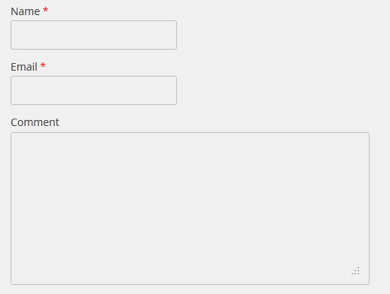
The primary motive of each spam comment is backlinks. People vigorously comment unrelated things on others’ blogs to get a quick link to their website. They even use tools so that, most of the time the comments become irrelevant.
If you remove URL field from your comment form, you can not only avoid spam but identify the genuine visitors as well because those who want backlinks will not visit your site again.
In order to remove the URL field, you have to install and activate a plugin called Disable / Hide Comment URL.
#4. Make Comment Links No- Follow
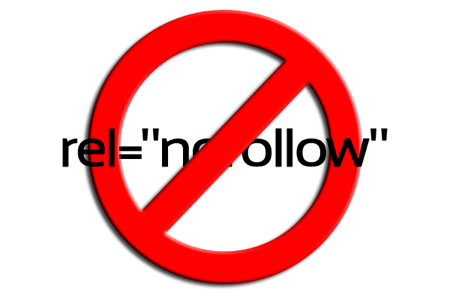
If you don’t want to remove the URL field, you can try out this step. All the backlink savvy people look for do-follow links. So, you can change the link type in your website comment to no-follow to reduce the number of comment spam you get daily.
All the comment links in WordPress are no-follow by default. So, never change them to do-follow if you don’t want to get a lot of spam comments.
#5. Set a Comment Closure Deadline
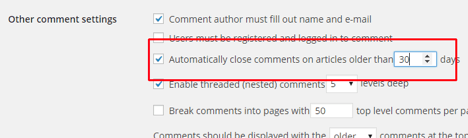
In WordPress settings, you can set a deadline to close the comments on every post. I recommend using this Setting for all your old post. (You can disable comments on individual posts if you want).
For enabling this feature, go to Settings>> Discussion and then look under Other comment settings. You can see a check box with ‘Automatically close comments on article older than’ to the right of it. On the right side of the text, you can see a menu where a number can be selected.
If you want to close comments on posts when it becomes one month older, you can set it as 30.
Wrapping Up
I hope you found these best ways to avoid comment spam in WordPress article useful. You can use the comment form down below in the case of any queries or doubts.
I will be more than glad if you appreciate my effort to give you these tips with a social share.

