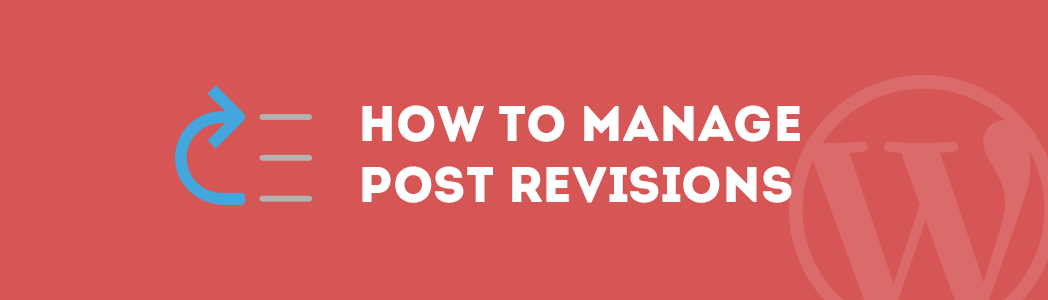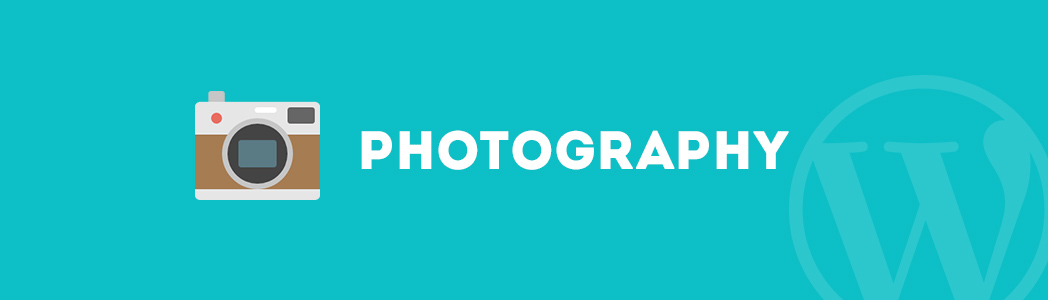WordPress is one of the most fascinating tools that have been ever designed to facilitate the growth online industry. WordPress has also made blogging and website designing easier than ever before. With number of free themes available in its directory, WordPress has some of the best one-page themes for companies or individuals.
How to Effectively Manage WordPress Post Revisions
What do you do on finding the removal of last passage was a mistake? Will you type it again? I hope you won’t if you are a WordPress blogger.
WordPress has integrated a useful feature called post revisions since version 2.6 and it allows you to browse through the autosaved versions of your posts so that accidental deletion won’t affect you badly.
Here, I will show how to manage post revisions on WordPress effectively.
How to quickly add email subscription form in WordPress?
Getting new readers or subscribers to your website is important nowadays since it really brings more leads as well as engaging users to us. Here we are explaining both way of getting new subscribers from your blog/ website with minimal effort.
5 Best Ways to Avoid Comment Spam in WordPress
How do you react to more than hundred spam comments on your WordPress blog dashboard? I know it is a bang-your-head-on-the-wall moment as you can’t do anything other than moving each of them to trash or flag them as spam. The situation gets even worse if you have enabled auto approval option.
Read more
How to Install WordPress in a Local Machine?
We all know that WordPress is installed in a web host to make our websites live. But most of the time, the live websites are not suitable for plugins and themes testing because all the changes you make will reflect on your site as well.
The best solution to this problem is to test the plugins or themes on a locally installed WordPress site. So the question arises, how to install WordPress in a local machine?
Read on the post further to know how you can do it.
Are You A Photographer? Try These 12 WordPress Plugins
If you’re a photographer and want to increase online exposure for your images, you’ll be happy to that WordPress makes it easy to display your portfolio. In addition to the dozens of customizable themes that you can choose from, there are several photography-oriented plugins available for WordPress sites. As part of your overall web design, using the right WordPress plugins for your site will make your photography stand out.
So if you’re a photographer, try these 12 WordPress plugins for your site: