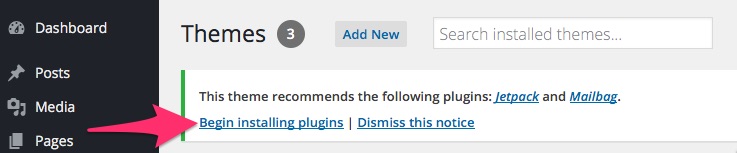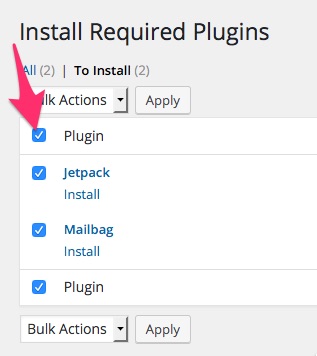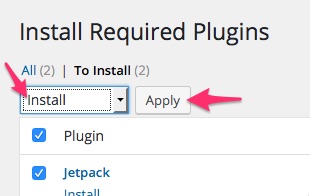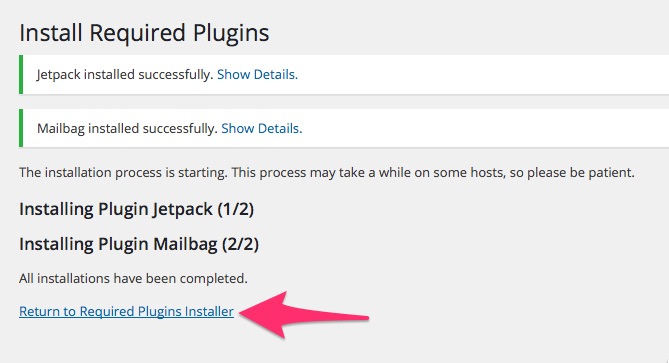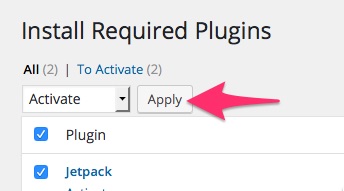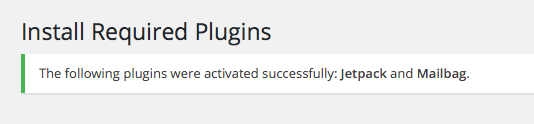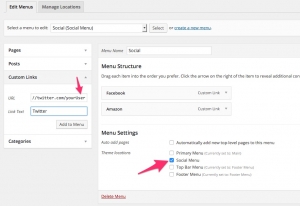Recommended Plugins #back to top
The theme includes plugins that you should install and activate to enable certain options.
Note: these screenshots are for demostration purpose, your theme may not need all the plugins in the screenshots. Just follow these steps and the theme will know which plugins to install.
Step 1 Right after installing the Theme you will see these next step:
Click on Begin installing plugins
Step 2 Click like the image to select all plugins in the list:
Then select Install and click Apply
The installation process will begin.
Step 3 Once all plugins are installed click on Return to Required Plugins Installer:
Step 4 All plugins are installed, now we have to activate them. Like before, select all plugins from the list, and this time click Activate:
Step 5 That’s it! Once all plugins are activated you will see this:
Demo Data #back to top
Optionally, you may install our demo data, which will populate your site with the pages you see on our live demo. This can give you a head start in setting up your site. Once you get your site setup and get the hang of it, you may delete the unwanted posts or pages as you see fit.
Download the Demo Data here
Then you can install the demo data going to your Admin Panel > Tools > Import > WordPress